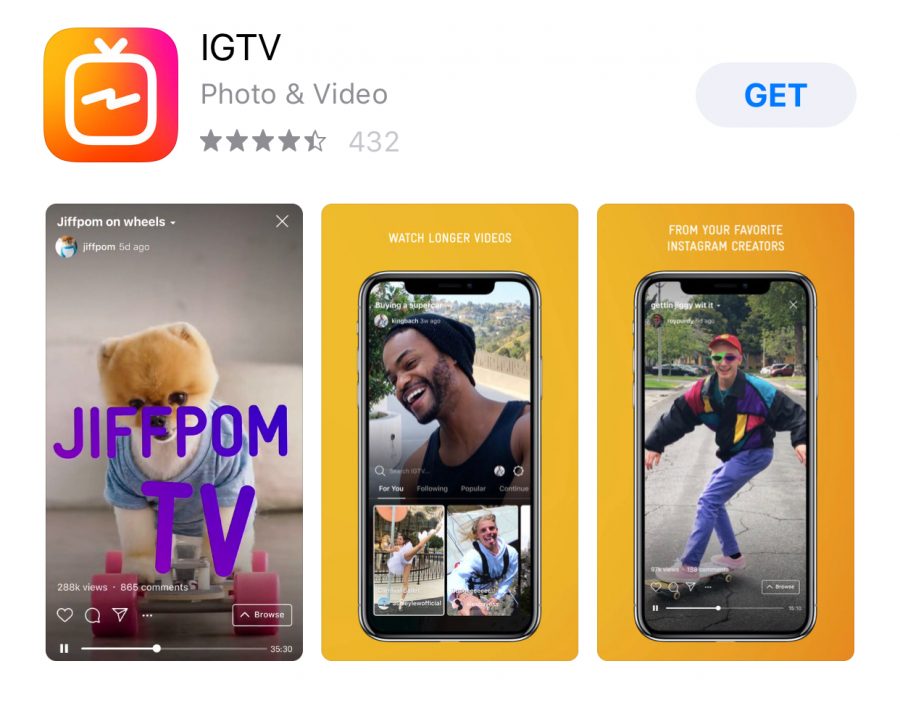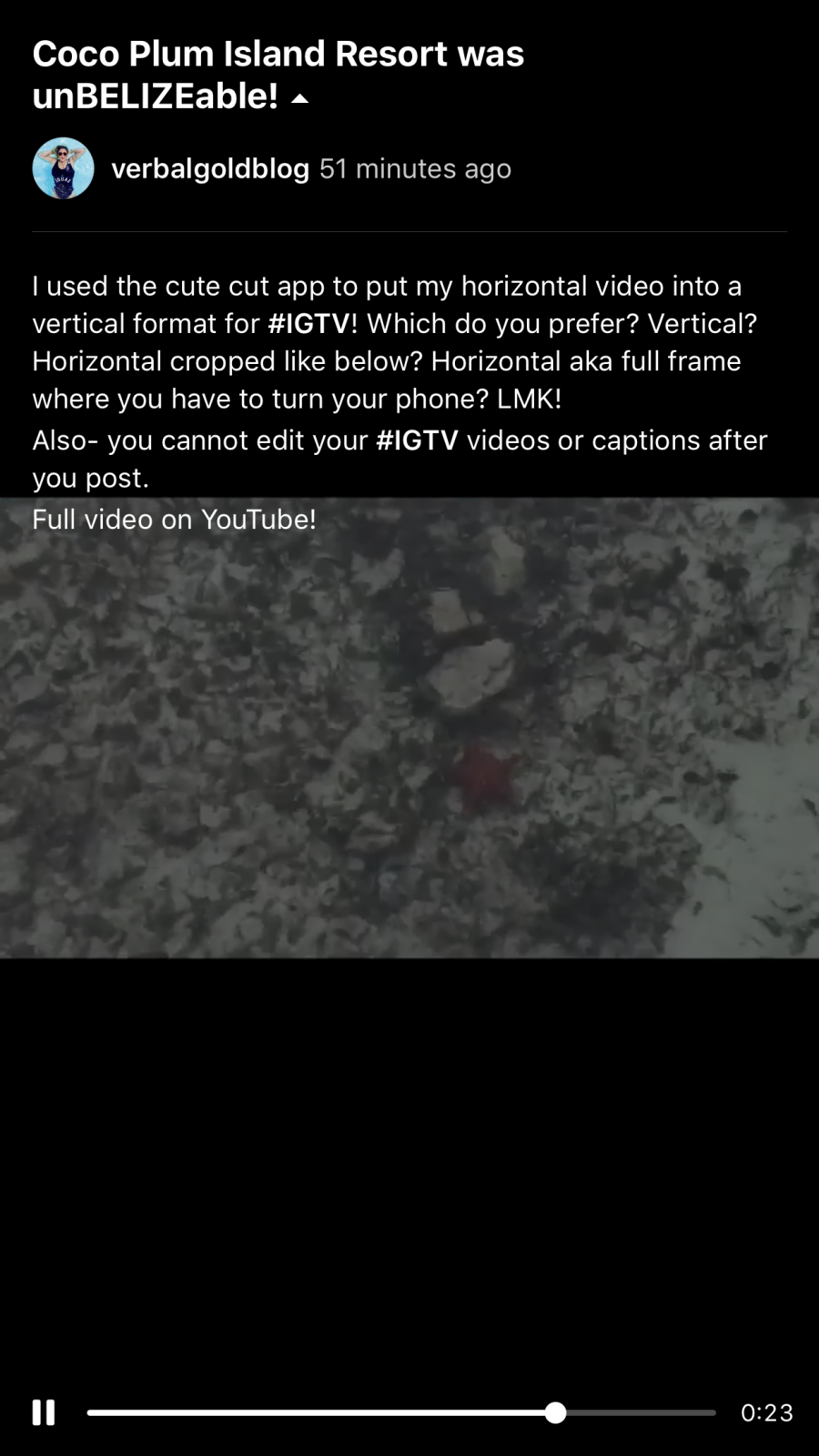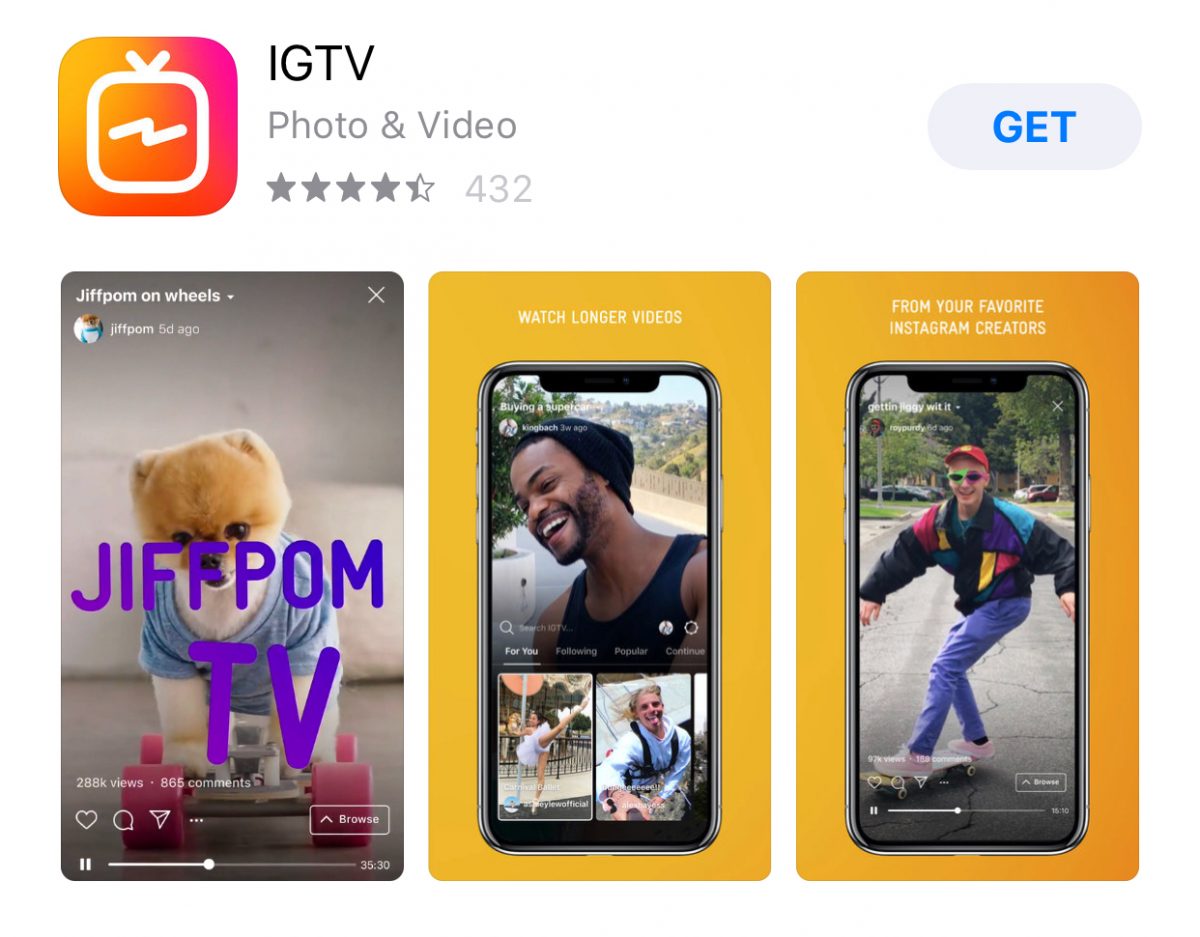
IGTV – Everything you need to know about Instagram TV
I know vertical video is a crazy unconventional format when most high quality video is horizontal. But, it’s made to be consumed on your mobile device. And we all know how much time, usage, and content consumption happens on your mobile device… a lot! I’m sure most influencers, bloggers, and brands sighed… ugh one more thing. Luckily you don’t have to build up your community on a new platform because although it’s a new “platform” it’s easily viewable by your existing IG audience! And another way to engage with your squad and reach more people. Yep! Did you know, IGTV even has it’s own app!
Pros and cons
Some cons I immediately noticed besides the fact that I have no long form content in a vertical format is that I wasn’t able to tag people or brands in the video and I wasn’t able to edit anything after it was published. You also can’t tap to skip ahead but you can drag at the bottom. The good news is that clickable hashtags work and your descriptions can include clickable links! Meaning you can link to your blog posts, product pages or affiliate links to earn commission. For example, link to your LIKEtoKNOW.it posts!
Quick facts to keep in mind when creating videos for IGTV
When creating videos for IGTV, there are a few things you need to keep in mind, especially if you’re used to other platforms like Youtube, where there is a little more freedom to create videos your way.
Format: Videos can only be MP4 format.
Length: IGTV videos have to be at least one minute long and up to 60 minutes long – anything between that frame works! However, if you want to upload your video from your phone, the max length is 15 minutes. So yep – if you want to upload anything longer than that, you’ll have to do so from your computer.
Aspect ratio: If you’re uploading a vertical video, the aspect ratio must be of 9:16. If it’s horizontal, then 16:9.
Resolution: Minimum of 720 pixels.
File size: 3.6 GB.
There are also some categories on IGTV: for you, following, popular, and continue watching. The videos in IGTV will auto play kind of like on snapchat now and are based off the people you’re already following and engaging with.
The likes, views, and comments are displayed just like on your Instagram feed. There are also stats and analytics on each video but it’s not a deep dive so prepare for some surface level numbers. However, there is a share button and a copy link feature so you can easily share videos you love with your friends!
When you’re watching, remember to click the drop-down arrow to show the caption in the video. Essentially it’s just more details about the video.
Cover Photos for your IGTV videos
Cover photos area great way to keep your IGTV channel looking branded and clean. After all, a pretty feed is key to standing out on Instagram, so IGTV should be no different. Make sure you create cute cover photos for all your videos.
You can select a frame from your video as a cover or better yet, you can upload a separate image to act as a cover. The second is the best way to go, in my opinion. The recommended aspect ratio for your IGTV cover is 1:1 – Instagram will crop your cover otherwise.
Also, when you upload videos to your IGTV channel, you’ll also get the option to post your video preview to your Insta Feed. This is a great way to drive traffic to your channel, so keep in mind your feed’s aesthetic when creative covers for your IGTV videos.
What to share
In my opinion you can share vlogs, recipes, tutorials, hauls, and of course, your travel videos. I think you can post more casual content as well because I don’t see it being as formal as YouTube. But I wouldn’t post discussions or content you want to engage with your viewers on because the comment style is more like a post instead of a live. I prefer lives for that type of content.
Make sure to go ahead and update your app. Start exploring and posting. Don’t be the late to this party!
And remember to let me know what you think! Love it or hate it?
Don’t forget to head to my VerbalGoldBlog IGTV on Instagram to check out what I posted!