
How To Create Instagram Guides

Instagram has been coming up with a ton of new features lately, and one of my favs is Instagram Guides! As a travel blogger, this is a great new way to showcase my favorite places, but it’s also super helpful if you are a business owner and want to create a go-to spot to showcase your products. Aside from that, Instagram Guides are also a great way to curate your own posts, share inspiration, tell stories, and more!
Note: Instagram Guides are being rolled out to ALL users. If you haven’t gotten the update yet, hang tight! It’s coming!
Without further ado, here’s how to create your first Instagram Guide!
How To Create Instagrams Guides:
To create your first Instragram guide, head over to your profile and tap on the “+” icon on the top right corner, then select “Guide”.
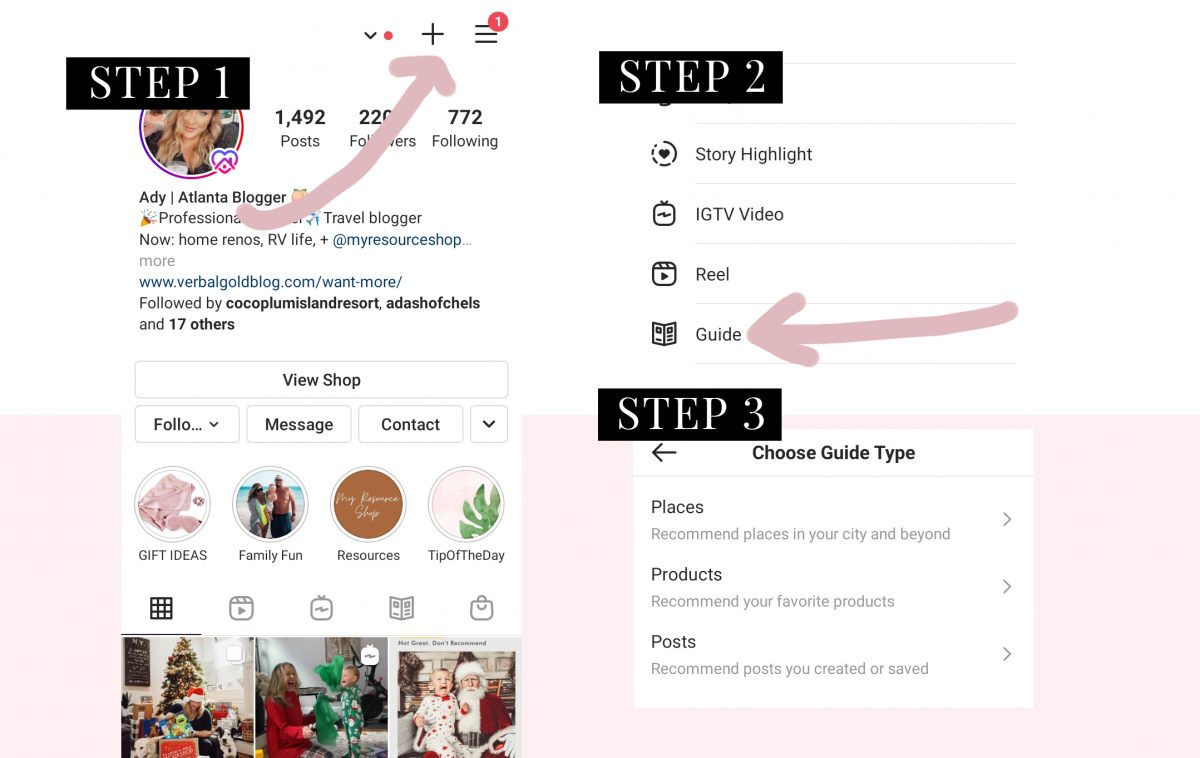
From here, choose from three options:
- Places: You can use it to recommend your fav places. This is perfect for travel bloggers!
- Products: Recommend products. These can only be products that are up on Instagram Shop. This option is great for shop owners who want to add extra context or create a one-stop place to showcase what you have to offer. Moreover, if you’re a creator working together with a brand, this is a new way to showcase their products.
- Posts: Create and curate your favorite posts. They can be both posts you created or saves from other accounts.
Now that we have an overview of the options available, let’s take a look at how to create specific guides!
Create a Places Instagram Guide
If you want to create a guide to your favorite places, you can choose a location when prompted and choose posts that fit that location! Another option is to skip the location search and choose the “Your Posts” tab at the bottom of the screen to pick your own posts.
Once you’ve selected a post to share, write a short title/description to it. From here, you can choose the “add place” option to add another post to your guide and repeat the process.
If you’re a travel blogger, think of cute coffee shops/eateries in your city, your favorite Instagram spots in a city, the best places to shop in X city, etc.
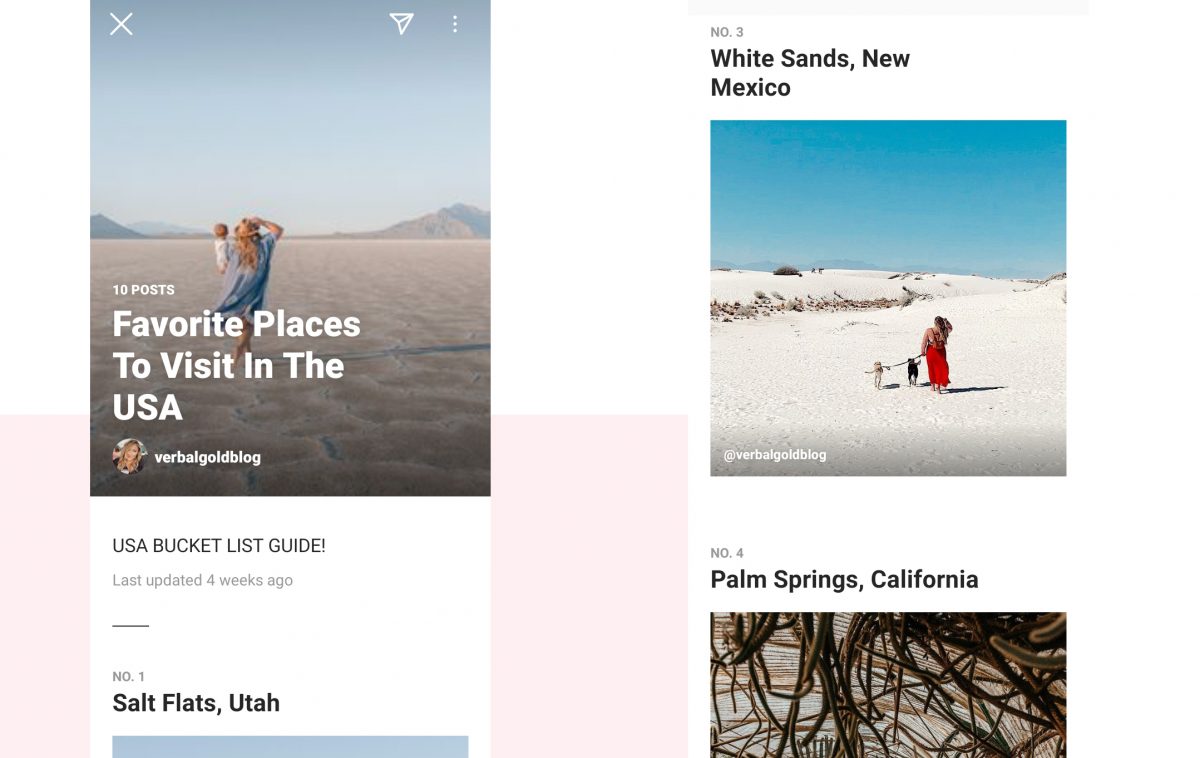
How To Create a Products Instagram Guide
If you’re a shop owner or want to make a curated list of your favorite products, this is your go-to!
Once you’ve chosen the products option, you’ll get the option to search for your favorite shops and products, and you can also head to the Wishlist tab and select products you’ve previously saved.
Once you’ve saved your favorite product to the guide, you can write a title + write a short description/why you love it.
When that’s done, you can add another product, and voila!

How to Create a Posts Instagram Guide
This is one of my favs as it gives you way more freedom! You can create pretty much everything here. From some of your favorite memes, to your most inspiring posts and whatever else you can think of!
Once you tap the “Posts” option when creating your guide, you’ll get the option to either choose your own posts or pick from your saved posts if you want to showcase other creator’s work!
Find Your Instagram Guides
Once you create your first guide, your profile will get a new tab where you and your followers can see all of your guides.
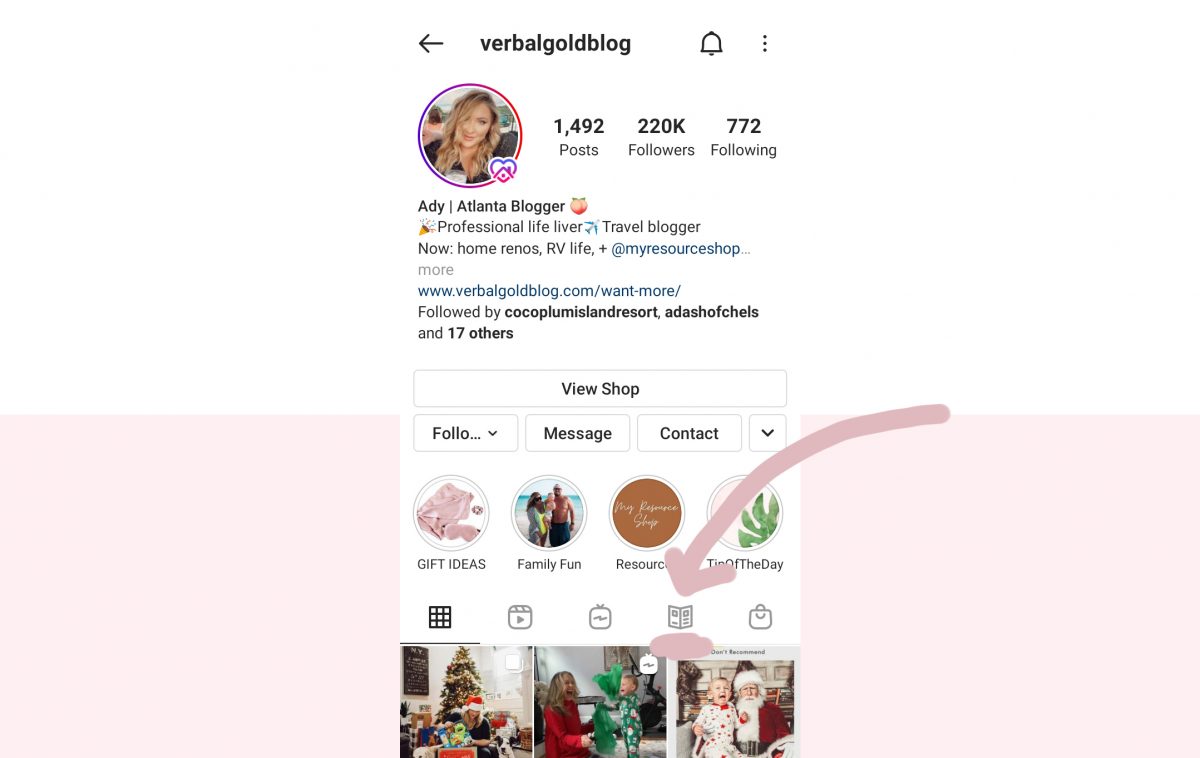
How To Promote Your Guides
Share them on stories! You can easily do it by tapping on the paper plane icon at the top right corner of your guide.
Moreover, Instagram guides will also appear on the explore tab, but we’re still figuring out how to make them stand out! For now, CREATE CREATE CREATE! Remember it’s so important to JUMP to Instagram’s new features to make sure you stand out before they get super popular!



