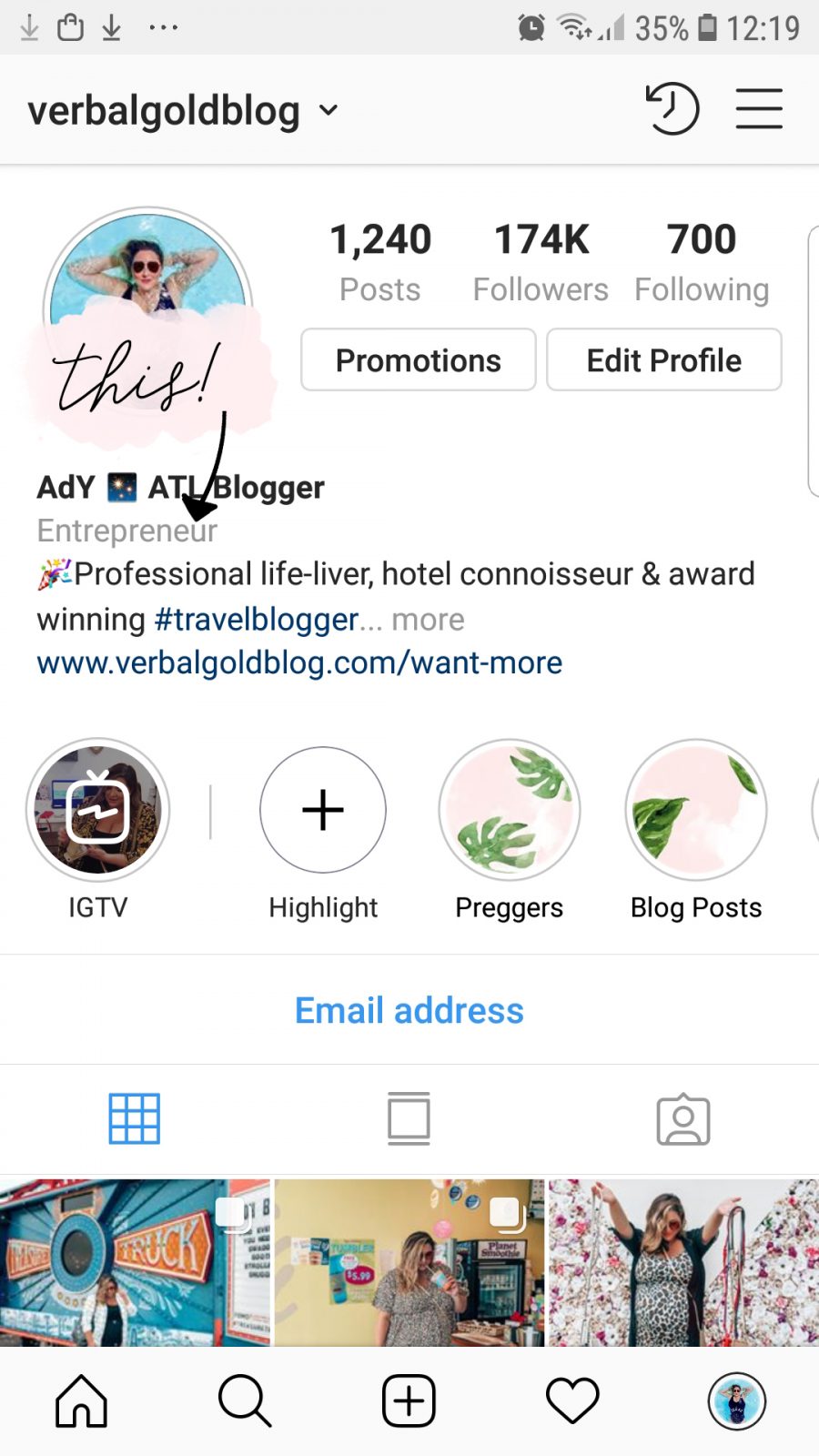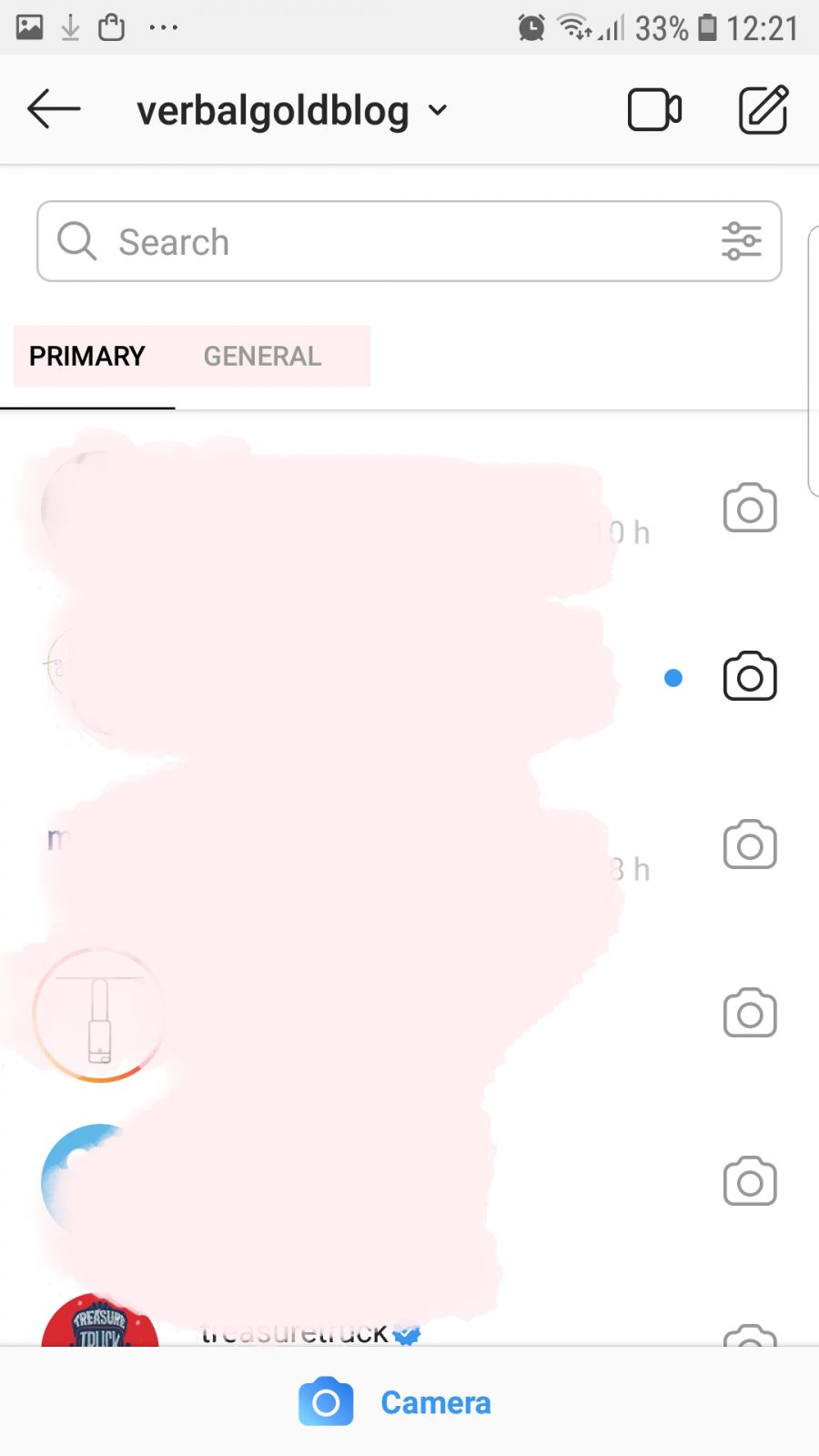The Ultimate Guide To Instagram’s New Creator Accounts
Instagram’s new Creator Accounts are slowly rolling out for all Instagram users and here’s everything you need to know about them! You can convert your personal or Business Profile into an Instagram Creator Account to get some new amazing features that will help you grow your online presence and manage your DMs.
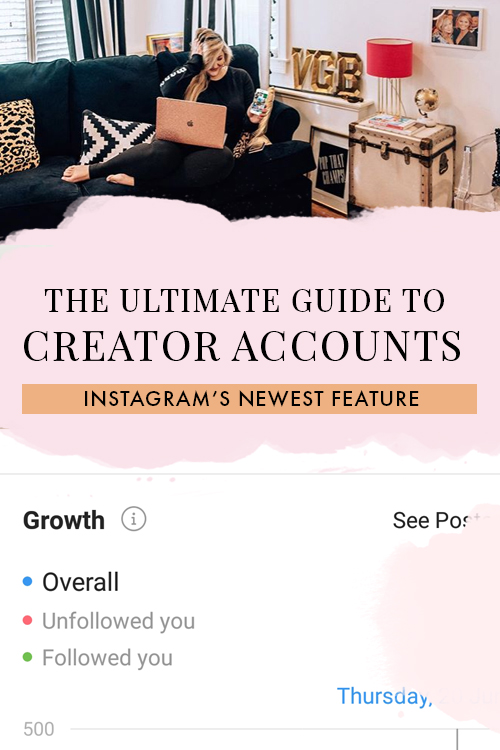
What Is An Instagram Creator Account
What an Instagram creator account does
An Instagram Creator Account gives you tons of new tools that make it easier for influencers and content creators manage their online presence through a set of shiny new features that makes it easy for us to understand our Instagram account’s growth and manage our messages (so important!).
Contact information and category labels
You can now let anyone who looks at your profile know what category your account falls into (i.e. blogger, entrepreneur, author, etc)
Instagram Creator Account Insights
This is an incredible new future that makes it easy to understand what content helps grow your audiences by comparing posts to new follower changes as well as see at first glance what posts and stories your followers are engaging the most with. This is an amazing way to know what content is working, what to focus on in the future, and what to ditch.
A Creator Account provides additional insights, such as:
- More insights
- Net follower changes
- More graphs
- In the Audience Tab under Insights, you can view how many people followed and unfollowed you on any day to examine overall growth.
- By tapping See Posts, you can see all posts for the time series of your graph.
Creator Account 2-Tab Inbox
A new inbox that allows you to organize your DMs into different inboxes, so you can easily manage incoming messages and notification settings from businesses, friends, and fans. You can also organize your inbox by read, unread, and flagged, which makes it so easy for us to know what messages need replying to!
Primary tab: You can use it for messages you want to see first (e.g. friends) and move others to general.
General tab: Notifications are off for this one (you can turn them on, too!). You can use this tab to organize messages from followers and businesses that you can get back to later.
Message requests: Allows you to approve or deny a DM from an account you do not follow and have not accepted into your inbox before – just as before, requests are not marked as seen until you accept them.
PIN