
How To Link All Your Instagram Accounts

Do you have more than one Instagram account? Of course you do! Doesn’t everyone? Remembering passwords is a pain so we’re sharing an IG hack to help!
Even though each Instagram account has to be created using a unique username, email, and password, it’s so easy to link them up and use only one password to get access to them all! We have multiple IG accounts, some which we used for blogs and others which we used to manage the rest of our businesses – keeping track of passwords, emails and logins can get tricky if you’re like us.
Luckily, Instagram has a new feature that allows you to link up all your accounts, which means you’ll just need to log into one to access ALL your accounts. Neat, huh? On this post, we’ll guide you through the process of linking up your Instagram accounts – it takes just a few seconds!
How To Link All Your Instagram Accounts in 4 Easy Steps
- Go into the profile section of your Instagram account and click the hamburger button on the top right corner and tap Settings.
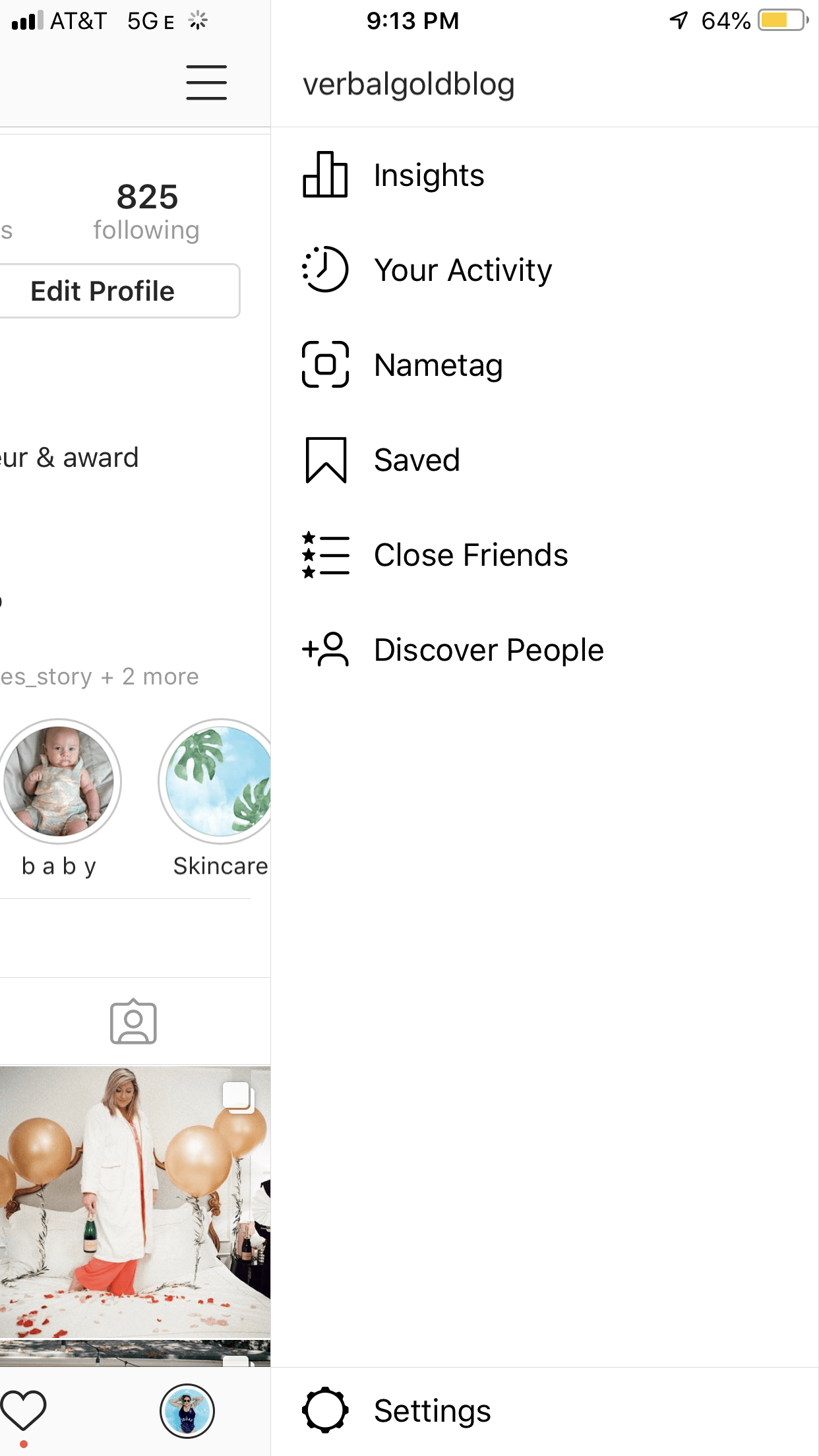
2. Tap login info and hit continue.
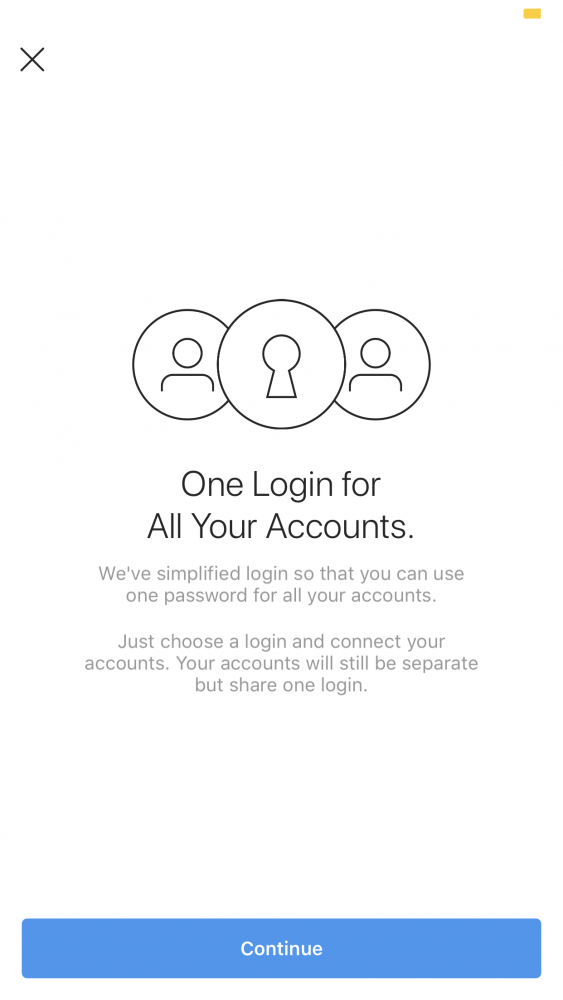
3. Choose one of your accounts – This is the login you’ll keep using to access all the others
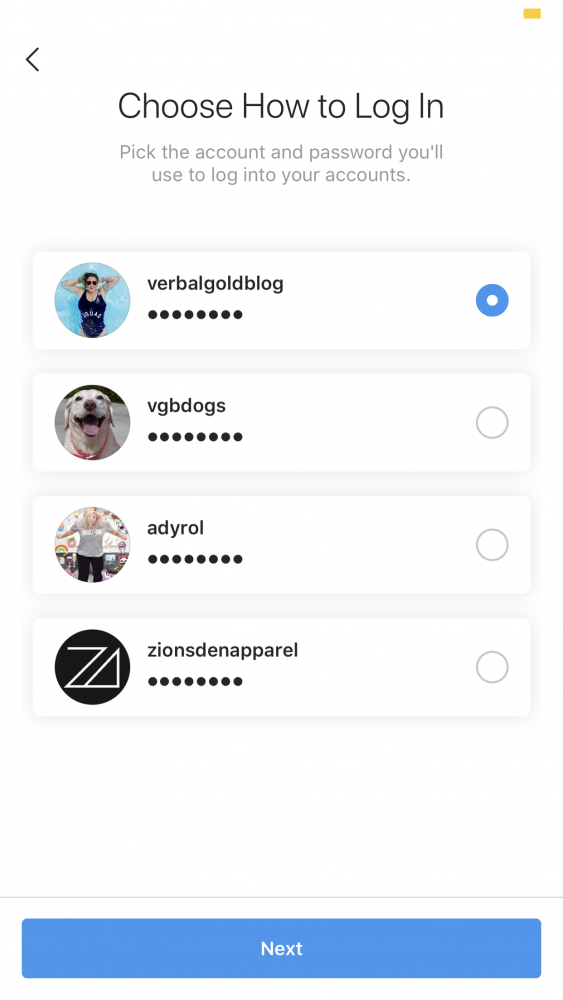
4. Select all the accounts you want to log into at once.
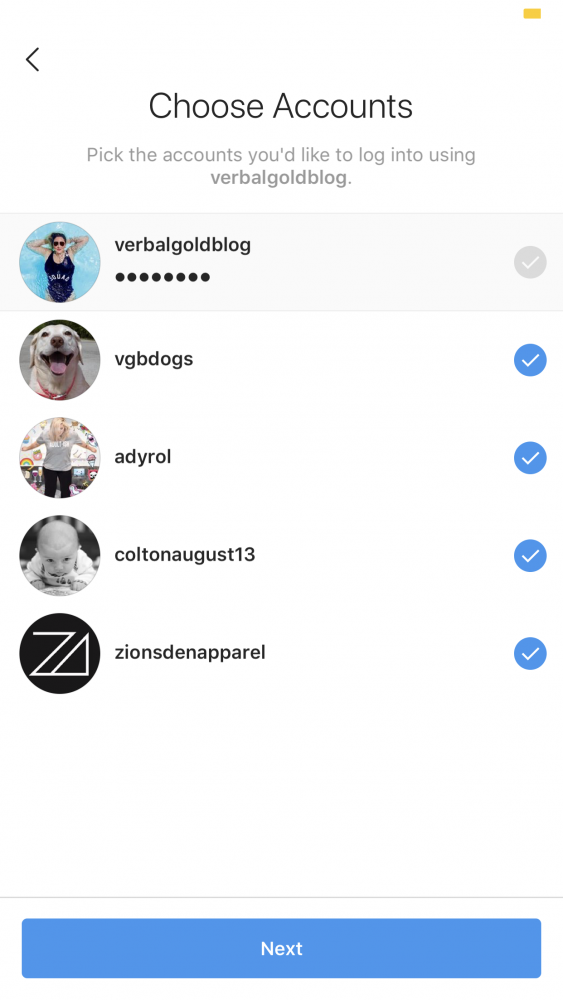
And DONE! Now you don’t have to remember all those passwords, woop!
Pin This Post




