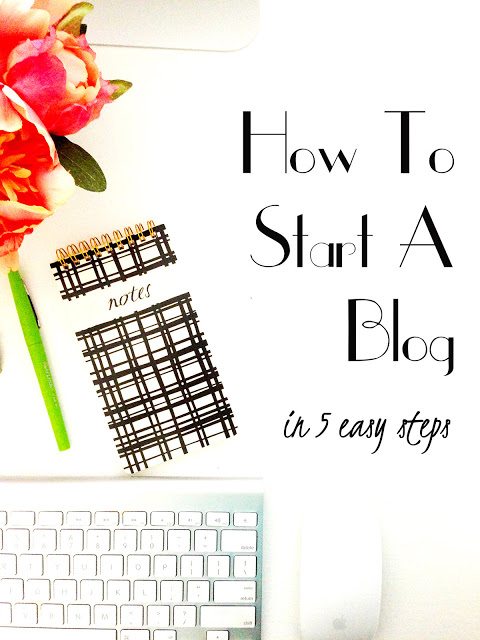
How To Start A Blog in 5 Easy Steps
*This post was inspired and sponsored by Domain.ME, the provider of the personal domains that end in .ME. As a company, they aim to promote thought leadership to the tech world. All thoughts and opinions are my own.
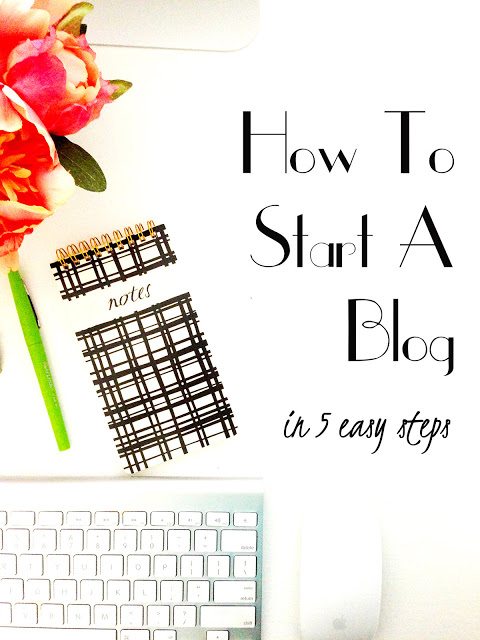
I was thinking about this the other day because someone asked how I got into blogging then asked if they should and how to start a blog. I realized I haven’t done too many any posts about blogging and we’re all here to help each other and join this amazing blogging community so why not share some tips and what I’ve learned so far!
Here are some things you need to think on before you start a blog.
– Why are you starting a blog?
As a hobby? As a source of income? For a business? To join the blogging community? You just have something to say and want an outlet? Really think about why you want to start a blog.
– How much time are you willing to devote to blogging?
Depending on what your answer to question 1 is this will vary. Either way be prepared to spend a lot of time (aka ALL of your extra time) on your blog. The way you think will even change… enter #doitfortheblog but I’ll talk more about that later.
– Do you have extra money you’re willing to spend on the blog?
Depending on how you answered question 1 this amount will vary. Either way the answer needs to be yes. I’ll go into the details later but just know in order to grow you’ll need to promote your blog and spend money on it.
– Do you know a lot about social media / photography / websites / code or are willing and have the time to learn?
This knowledge comes with time but a general understanding always helps. Don’t get discouraged here it’s pretty easy to pick up.
Ok so now that I’ve given you some things to think about onto the next steps of how to start a blog.
1. Find a topic // theme
What will you be blogging about? Make sure it’s something that you love so you don’t burn out. Don’t feel like you have to do it all. Be able to accurately describe your blog in a sentence or two. Create a tag line / slogan. Take your time here really thinking about what you’re passionate about. What you love. What you’re good at. What you have a lot of ideas on! Keep a journal or take mobile phone notes of ideas and concepts you have. Your vision / visual voice is an important thing to layout before you start. I would also recommend blogging here but keeping it in a word doc or as an iPhone note. Start building your “bank” of drafts for posts so you’re ready to go and can easily schedule your first week/month of blogging.
2. Think of a blog title // name.
This may be the hardest part or at least for me because it took me forever. Make sure the name you want is available on the social media platforms you want to utilize. I’m all about branding and believe you should have the same name across all social media platforms you’re going to use but remember it’s okay if you need to change it. Those of you that know me when I started out remember me as “When In Doubt Just Add Glitter” and in January of this year I rebranded to Verbal Gold Blog.
3. Choose your blogging platform. Blogger / WordPress
I chose blogger because it’s so easy for me and in the past I had a bad experience with wordpress. I think blogger is a good starting point but I’ve seen people argue for both so this one is whichever you feel more comfortable with. I have since switched to WordPress because it allows me to do so much more. Switching can costs between $150 and $500 and is easy but with regards to SEO and naming conventions it’s a total nightmare. WordPress is more complicated but totally worth it if you’re planning on taking blogging seriously. Regardless, you only want to learn once so I recommend picking something you’re going to stick with. Either way you need a custom domain.
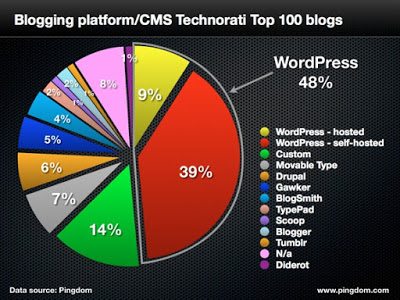
4. Get a url aka a domain name (and snatch up all matching social media names while you’re at it).
Shorter the better but your blog name should work. You can use the blogger url which will leave a .blogspot.com in your url unless you purchase a custom url on a site like GoDaddy and forward/redirect the site. You can use .ME domain names for personal websites like blogs, online portfolios, or aliases for social network profiles! I highly recommend buying your own domain name so you can stick with it over time and not have to mess with changing it later. It’s just more professionaland a better long-term decision. The dotME extension is perfect for personal blogs because of its unique and customizable nature. They’re also ideal for those who are eager to rebrand or move from a third-level domain. If you want to own your own blog I also recommend self hosting with a company like iPage.
5. Design your blog, use a pre made template, or hire a designer.
You can use a template provided by those platforms or hire someone like Sarah over at Social and Chic to create one for you. You can also find a ton of designers on Etsy! This is the fun part! This is where your visual voice comes to life in the design of your blog. How exciting!
Voila! That’s it. Now all that’s left is to blog + join the community. So start writing + start visiting other blogs, commenting, liking, networking! Join our #VGBsquad and become a bestie! You can submit your articles to be published on Verbal Gold Blog! Join our Facebook group here!
We love making new blog friends over here so if you’re new to the game or have any questions drop us a note below with your new blog or reach out via email, twitter, facebook, or instagram!




