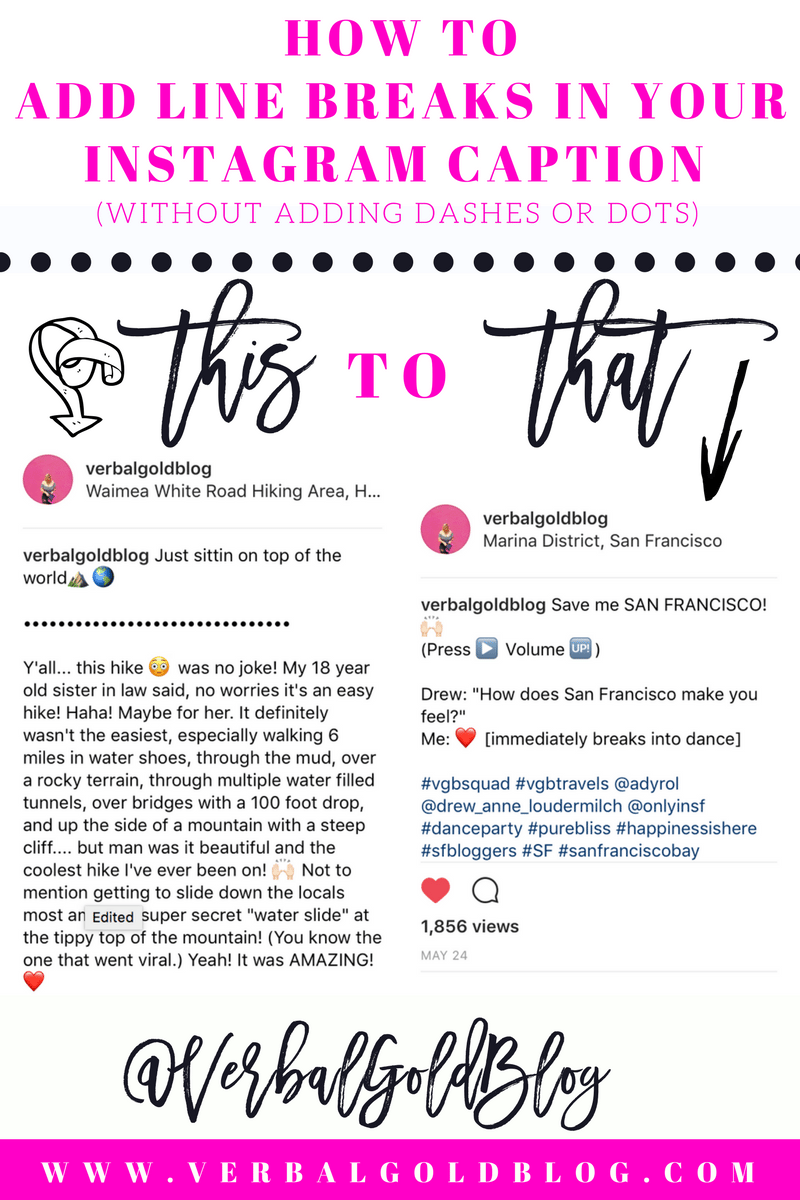How to add line breaks in your Instagram caption (without adding dashes or dots)
As writers and story tellers, most bloggers use the Instagram caption to share an experience, ask questions, tell a story, in a type of micro blog post. I’m not talking about Instagram models or celebrity influencers that leave their caption empty or put one emoji. This is for the people that like to connect with their tribe and their own IG squad! When doing that you’re going to want to space out your paragraphs. Maybe your caption is just a few sentences but you want to mention other users, add hashtags, or line up things like photographer, mua, location etc… You’re going to want to space those things out and have line breaks.
Instagram is finicky. You used to be able to write your caption in your iPhone notes and just copy and paste it over but that’s not the case anymore. I’ve also seen some people add dashes or dots to indicate a new paragraph but that’s also distracting and it doesn’t always work. Especially if you try to start a sentence with an emoji, line breaks won’t work. If you read my last blog post on how to space out your Instagram bio you know I get to the point and I’m all about the easiest and fastest way! I have no patience.
I didn’t want to call anyone out here for using the dash / dot method so I made an example on my own Instagram account @Verbalgoldblog for reference.
Posting this way will take your Instagram captions from looking like this…
to this…
( notice the spaces and line breaks in the caption )
Check out my proven method that allows you to space out your Instagram captions
It’s super easy but since people ask I did want to answer in a blog post.
Step 1.
Download the app Later. I don’t know if other IG layout apps allow you to space things out or not, I can’t speak to that, however I know this one does. Honestly, I don’t pay too much attention to my layout to plan it ahead of time with the grid and so on. That’s so extra. Plus those apps cost more and are just extra step(s) that get in the way and make Instagram less fun. I don’t want to work too too much ya know.
So anyways, download Later. There are 2 reasons that I really like this app. You can upload all the pictures you want to post on Instagram at some point in time and then…get this, delete them off your camera roll! Whoop whoop! You can delete them off your camera roll and they’ll still stay in Later! How awesome is that. Reason 2 is simply because you can space out your caption. Which is great!
Step 2.
Once you download Later, upload your photo, select the one you want to post and hit create. Then just write your caption and hit return where you want line breaks. You can even start sentences with emojis. There are no limits are rules when you use Later. Once your post is created you can schedule it and Later will send you a reminder when it’s time to post. Then just hit post when you’re ready. The caption will automatically copy over so when IG opens up just hit paste and voila! Spaces are copied over perfectly! #ballerstatus
Hope you love this little Instagram hack as much as I do! Make sure to use our hashtag #VGBsquad on Instagram so we can say hello! Make sure to follow us on Instagram @Verbalgoldblog while you’re at it! ?
Read Next: How to adjust and space out your Instagram bio + what you should actually put there
*PIN IT*