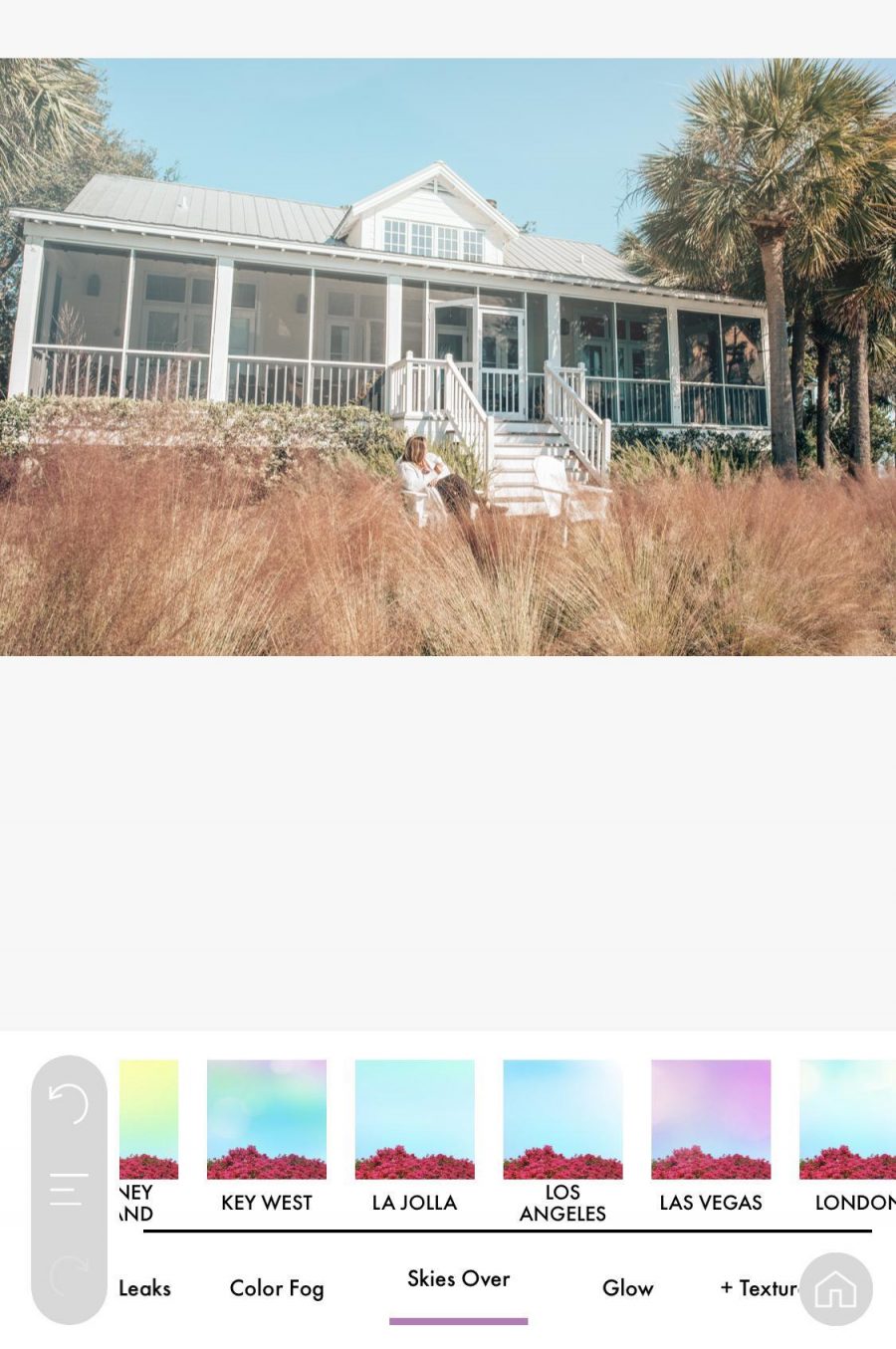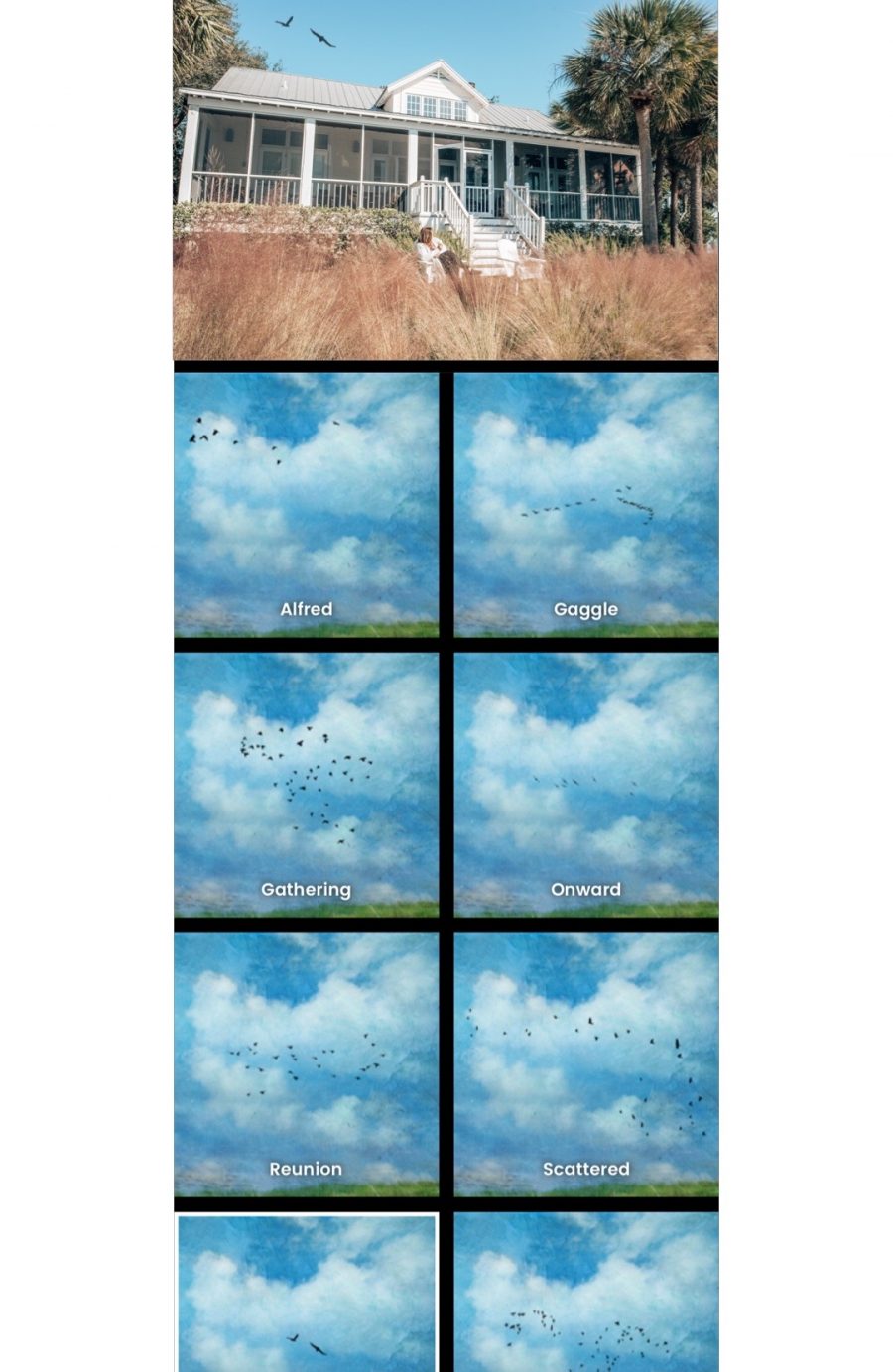3 Apps to Edit the Sky in Your Photos
I just launched a new creators class for all influencers no matter what level you’re at. My goal is to help you make your first $100K as a content creator! It’s all about making it a profitable creator in 2023. I help you create powerful pitches and unlock paid partnerships and share all about the creator economy.
Plus you get my eBook “14 Creative Ways Creators Can Make $10K” just for registering!
In this FREE Masterclass, you’re going to:
- Is influencing profitable in 2023?
Get industry insights and trends to determine if being a content creator is a good career for you. Learn what other creators are making. - Our secrets to monetizing NO MATTER your following size
Make $$$ even with ZERO followers! We’ll go over everything you need to know about UGC (user generated content). - Steal our pitching secrets and strategies that landed our students $1M in brand deals (LIVE EXAMPLES!)
Plus the number one secret no one has told you about landing paid brand deals. - Learn how to stand out in a brand’s eyes
(Insider tips from brands themselves) - FREE GIFT + BONUS SURPRISE
(as a thank you for being here!)
You’ve captured the perfect image. You look great, and your best friend looks great, but then you realize that the sky looks like a white mess, is too washed out, or is just too bright. It’s you, your friend, and a whole bunch of out-of-synch sky. With so many apps, how does one possibly know where to look?
Now I know, I know, there was so much drama over the influencer that got called out for having the same sky in her photos but the silver lining is now she has a deal with Quickshot to create her own custom sky patterns. IMO F a hater. Do you boo. Add in some fluffy clouds if it makes you happy. Enhance those stars to show the world what you see. These apps will help you do that without having any photoshop skills.
In no particular order, here are three that’ll make sure you look great, your friend will look great, and the sky will capture the eyes of your most critical IG follower.
3 Apps to Edit the Sky in Your Photos
1. QuickShot
This app is great for on-the-go editing clouds or stars in your sky. You can move the position of the clouds by using the slider above. You can select different types of clouds and colors and intensity. I did the above in about 5 seconds so don’t judge. You can even erase or brush on the sky for any areas that you want to increase the sky’s presence.
2. SkyLab
SkyLab is such a great app for sky replacement and blending. Specifically designed for replacing skies, this app has many presets, including the choice of the sky that you can add It also has various elements like birds, trees, and even individual clouds.
Presets for sky selection: There is a huge selection of skies to add to your photos. You’ll be able to find beautiful blue skies, epic storms, gorgeous sunsets, and fascinating cloud formations. Selections also include night skies with amazing eye-catching star patterns.
SkyLab tools
There are plenty of tools to make your image and sky even more custom.
Elements: This tool allows you to add different elements including trees, birds, single clouds, bees, and other cute elements to make any image stand out.
Filters: this tool will allow you to add new filter layers like a cool blue, warm orange, magenta, and red. Use the filters to correct bad or off-color in your image or to create some cool effects on your new sky.
3. PicsArt
Again, PicsArt is the best app for legit anything. If you’re creative, the sky is the limit in PicsArt. They don’t have too many day time cloud options unless you want cotton candy clouds but it’s a great app to add stars to a dark night sky. Just open your photo, select “brushes” and go to the star selection that best fits the photo. Easy peasy.
ColorStory
Not my favorite app but they get an honorable mention for their “Skies Over” pack that adds fun colors to skies.
Distressed FX
Gets an honorable mention because this app is great for adding birds to your photos in addition to a grainy vintage feel. They have a ton of options to choose from. Just select the little birdie when you upload your photo!
Read Next: 3 Apps To Use To Create A Grainy Vintage Look On Your Pictures
Other Fun Editing Apps
VSCO
Already a VSCO girl? lol The VSCO photo app is a real tool to help anyone edit beautiful skies and images. The app is free and helps anyone with even amateur skills to edit photos like a real professional. Here’s what you need to know about VSCO photo editing. Not only will your skies look better, but be sure to try the other tools to create a one of a kind image.
Presets for photo editing: Using the “Studio” section in the app, here is where you’ll use the image you want to edit, find the right filter, and then adjust the intensity to create an image to your liking.
VSCO tools:
There are quite a few great tools to enhance your image even more. Here are the tools that will help best to create an amazing sky!
Exposure: this tool controls the brightness, contrast, and overall exposure. There is a slider to brighten/darken an image.
Contrast: this tool increases the contrast, that is, you can make the highlights area brighter and the black areas darker.
Saturation: increases the intensity/saturation of images. Your blues will become bluer, greens will become greener. Saturation can be increased or decreased depending upon your liking.
Temperature: this tool will allow you to make the image more ‘warm’ or ‘cool.’
Highlights: highlights and shadows represents the dark and light areas of a photo. You can lighten the light areas and darken the dark areas.
Tint: use this tool to correct bad lighting or add an interesting color to the image.
Snapseed
Snapseed is great to edit the sky in a photo because it has about 25 different tools besides the presets offered. The app also allows you to change the overall look with different presets and has an export tab that is easy to find on the main screen of the app. Besides making adjustments, the three-dot icon will give you access to the app settings which include help, feedback, and some very useful tutorials.
Looks: This tab provides a selection of presets that you can quickly and easily apply to your image. Applying the different presets will change the sky, but it’ll also change the overall image as well.
Snapseed Tools:
There are 25 different editing tools. Tools include being able to change the perspective of an image, healing certain spots, adding grunge, making an image black and white and more. The best tool to enhance the sky would be the contrast and selective tool.
Selective tool: this tool allows you to choose just a specific area of your photo. Use it to choose just the sky and when you edit, only the part you selected will change.
Contrast/Brightness/Saturation: selecting one of these tools, after you have chosen your selection will adjust the sky by changing contrast, adjusting brightness, or adding/subtracting saturation.